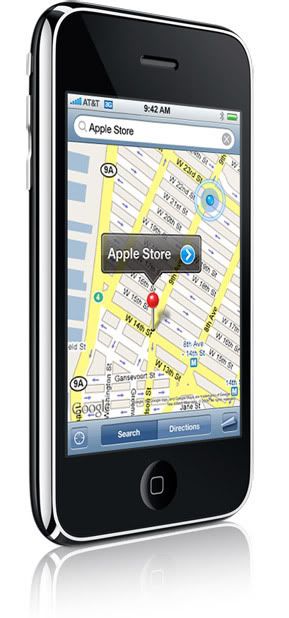 After using it for nearly a week, here's what I find the iPhone 3G lacking (and I won't mention the obvious issues that have been said over and over again during the past year: improved bluetooth functionality, copy-paste, video recording, etc.)
After using it for nearly a week, here's what I find the iPhone 3G lacking (and I won't mention the obvious issues that have been said over and over again during the past year: improved bluetooth functionality, copy-paste, video recording, etc.)What I miss the most is indeed a very simple thing:
The hability to quickly and easily change "usage profiles."
Basically, we have 3 (humm, make that 4) settings that may require frequent toggling:
- 3G
- Wifi
- Bluetooth
- GPS
If I'm at home or work, I'll probably have 3G, GPS, and Bluetooth disabled and rely only on Wifi and Edge phone calls.
If I'm driving, I might want to disable Wifi, and have 3G, Bluetooth and GPS working.
If I'm at a fixed remote location, I might want to have just 3G (or just Wifi, if around an hotspot) enabled, and everything else disabled.
| Profile | 3G | Wifi | Bluetooth | GPS |
| At Home | OFF | ON | OFF | OFF |
| Driving | ON | OFF | ON | ON |
| Outside (static) | ON | OFF | OFF | OFF |
| Outside(moving) | ON | OFF | OFF | ON |
Doing this manually whenever I'm about to get in or out of my car/home/office/etc quickly gets boring.
Ok, some might say: "just keep everything turned on!"
But for users valuing/relying on their iPhone battery life, those "energy saving" profiles might provide a few extra hours of use.
I'm still trying to evaluate just how much each option affects battery life, but that will take some more time to figure out. From what I could figure, some of these options might even have no noticeable impact on battery life - the new bluetooth chip in the 3G iPhone is supposed to save up to 86% power when in idle mode compared to the older one.
What about you? Do you frequently change your iPhone settings? What methods do you use to save power?
Or do you simply don't care, and carry a USB charger - or - charge it whenever/wherever you can?
[Update]
Apparently, the iPhone is well tought of - something I was hoping it would be - and having all services turned on doesn't influence much of its battery life while in idle mode (which will be most of the time.)
In fact, today, since I charged my iPhone at 7AM, used it for about 15 minutes in the morning to browse and email stuff, made some calls, browsed a little more during lunch; it's now 5:30PM and it's still showing full charge. Nice!
So, those "power profiles" can simply be forgotten - and let's get back to talking about TomTom on the iPhone, and the dreaded copy-paste issue! :)







To change network/power settings uickly and easily, Jailbreak your phone and install SBSettings, a fast, system-wide, always-accessible preferences panel.
ReplyDeleteThanks for the tip Mike.
ReplyDelete