So you want a tip on how to have a laugh with your iPhone owning friends?
No, you don't need to mention double-clicks bypassing their passwords; you don't even need to annoy them with the slow keyboard bug... in fact, it's a lot easier:
You just need to ask them to type 'Firefox' on their iPhones.
Yep, you heard me right.
Ask them to go into anyplace where they can access the iPhone keyboard; SMS, Browser, Notes, whatever... and simply type Firefox (they do have to do it in the 'english' keyboard though.)
Ok, now just watch...
You: So, go ahead, type Firefox - and be sure not to write it wrong.
Them: Ok, I don't see what will be the problem, iPhone's keyboard is a joy to use.
You: Yeah, I know... just do it then...
Them: Damn, don't stress me... it's the third time I'm making mistakes because you...
You: Oh, really? Sure... no worries. Please try it again slowly.
(insert variable lenght of time until you feel sorry for them)
Now, you can tell them: they can't really type 'Firefox' on their iPhones in one go without making a mistake - simple because as you're typing it:
F i r e f ...
When you get to the 'o', it won't allow you to write it, the iPhone will nudge your press to either the 'i' or 'p'.
Yep, just try it yourself. You can press and hold, press and drag, do whatever you think of... the 'o' button is completely locked out.
Meaning... you can still type 'Firefox', but you'll have to type it as:
F i r e f o (you'll probably get the 'i' instead) [backspace] o x
Bug? Seriously doubt it.
Easter Egg? Maybe, but an annoying one if so...
I never noticed it because most of the time I'm writing with the Portuguese keyboard enabled... but for English users, I'm sure it will be a lot less funny.
So... anyone has more details about this Apple-Firefox grudge? Or any other grudges that might be lurking inside your iPhone keyboard?
... or can this be the definitive proof that Apple does indeed have a sense of humor? :)
[Update]
Firmware update 2.1 fixed this (and many other issues.)
So... if you're tired of fixing "Firefix" on your iPhone... just update it to the latest firmware.
Subscribe to:
Post Comments (Atom)






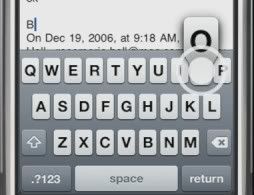
No comments:
Post a Comment