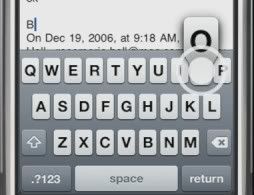 I don't know what kind of bug fixes Apple has done in the latest iPhone firmware updates; but it certainly didn't solve the dreaded slow keyboard bug!
I don't know what kind of bug fixes Apple has done in the latest iPhone firmware updates; but it certainly didn't solve the dreaded slow keyboard bug!Worse, it seems that it's getting worse every day: if I had rarely faced this issue, today I was constantly plagued by it.
Which lead me to try and figure out what was happening and maybe even find what caused it.
First of all, as I have two different languages active, I thought that might explain it - but unfortunately it didn't. When the iPhone keyboard "slows down" it does so no matter what keyboard is currently active.
Also, switching keyboards on the fly makes no difference...
Nevertheless I was convinced the issue had to do with the internal dictionary and those often annoying spell corrections (I'm tired of deleting the "corrected" words of my 1-letter typings -grrrr!!!)
By accident I found that, when the keyboard is bug-slow if I moved the cursor to the middle of a word, then it suddenly became responsive as usual.
Again, when this happens, I assume the "dictionary" becomes disabled as it no longer offers "suggestions" - which might indicate this is indeed a dictionary problem.
So, instead of throwing your iPhone against the wall, when your keyboad slows to a crawl you just need to type any letter and move the cursor back before it (leaving no space between the cursor and the letter following it.) Now you can easily type full speed - although without dictionary suggestions.
Update: a friend just told me is using my suggestion full time even when the keyboard works fine - just to get rid of the spell-correction thing. :)







Try deleting the internet cache. Go to Settings->Safari and clear all 3 of them. Hope it helps. It worked for me. Cheers!
ReplyDeleteThanks for the tip.
ReplyDeleteHowever, I hope they have fixed this bug in the firmware update they'll be launching today.
Though I wouldn't mind clearing Safari's web cache, it's annoying if we have to clear the cookies and browser history as well.
Meanwhile, I'll see if clearing just the web cache has any effect - or if the bug is related to the URL history.
Thanks. :)
THANKS MAN, IT REALLY WORKED!!!!!!!!!!!!!
ReplyDelete