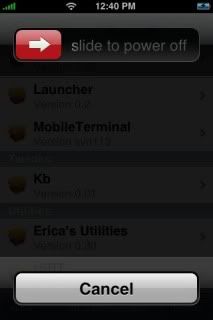 In the previous iPhone OS versions (1,x and 2.x), you could force quit an App - whether because it was unresponsive or just because you wanted to clear up some extra RAM to run a memory intensive app - by simply holding downd the Home button for 5 or more seconds. The iPhone would pop back to the main menu screen, and the App would be completely gone from memory.
In the previous iPhone OS versions (1,x and 2.x), you could force quit an App - whether because it was unresponsive or just because you wanted to clear up some extra RAM to run a memory intensive app - by simply holding downd the Home button for 5 or more seconds. The iPhone would pop back to the main menu screen, and the App would be completely gone from memory.(This was handy to quit some always-running apps like Mail and Safari, that keep using precious RAM memory even when you're not using it.)
However, with the new OS 3.0 holding down the home button on the new iPhone 3GS now launches Voice Control, and does nothing on the iPhone 3G and 1st gen models.
So, how do you do Force Quit now?
Now, to Force Quit an app you hold down the sleep button until the the red “slide to power off” shows up. Then you must hold the Home button down (don't forget to let go of the sleep button!) and - after a while, don't give up - you’ll be taken back to the Home Screen and the current process will have been terminated.
Hope that helps!
[via iPhoneBlog]







No comments:
Post a Comment